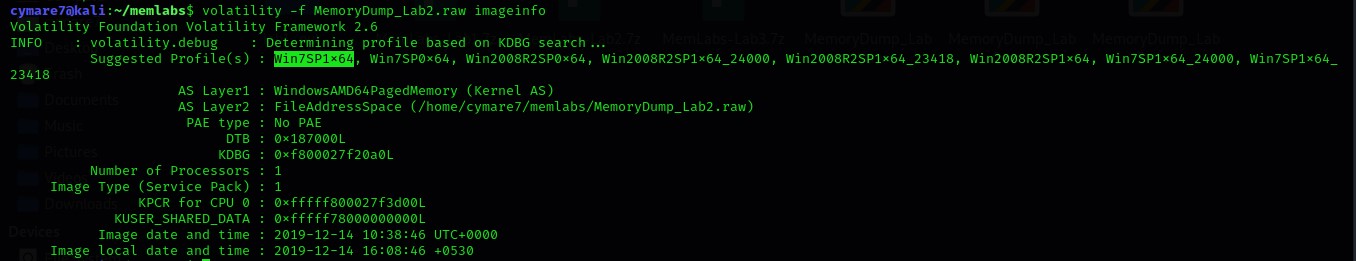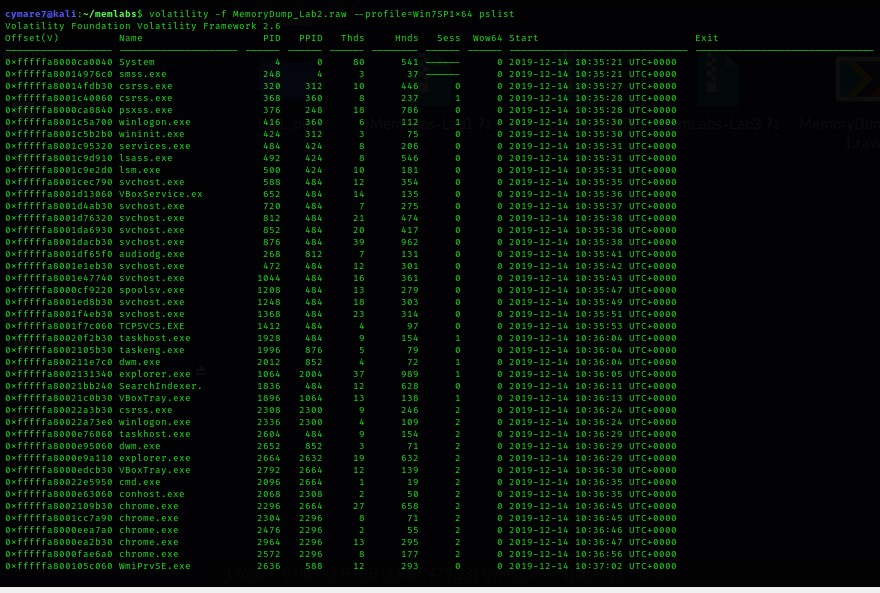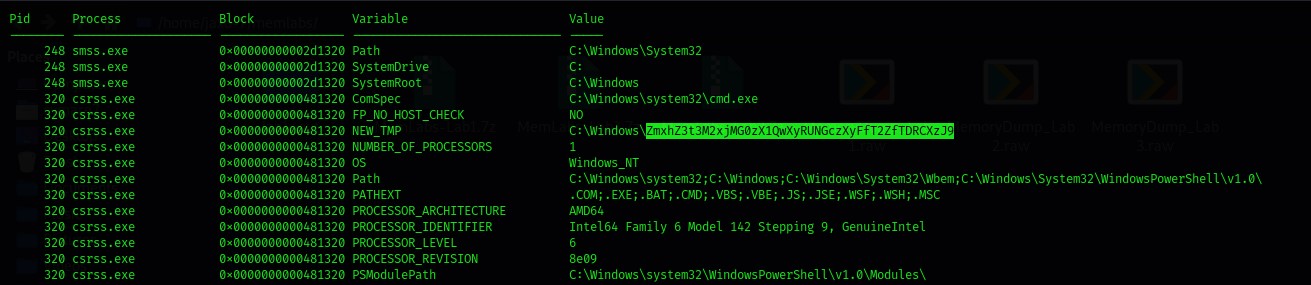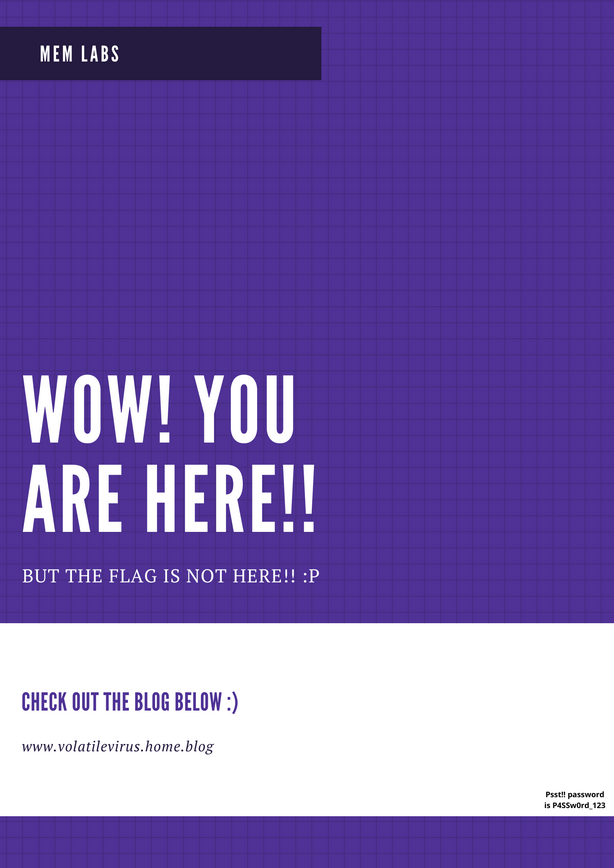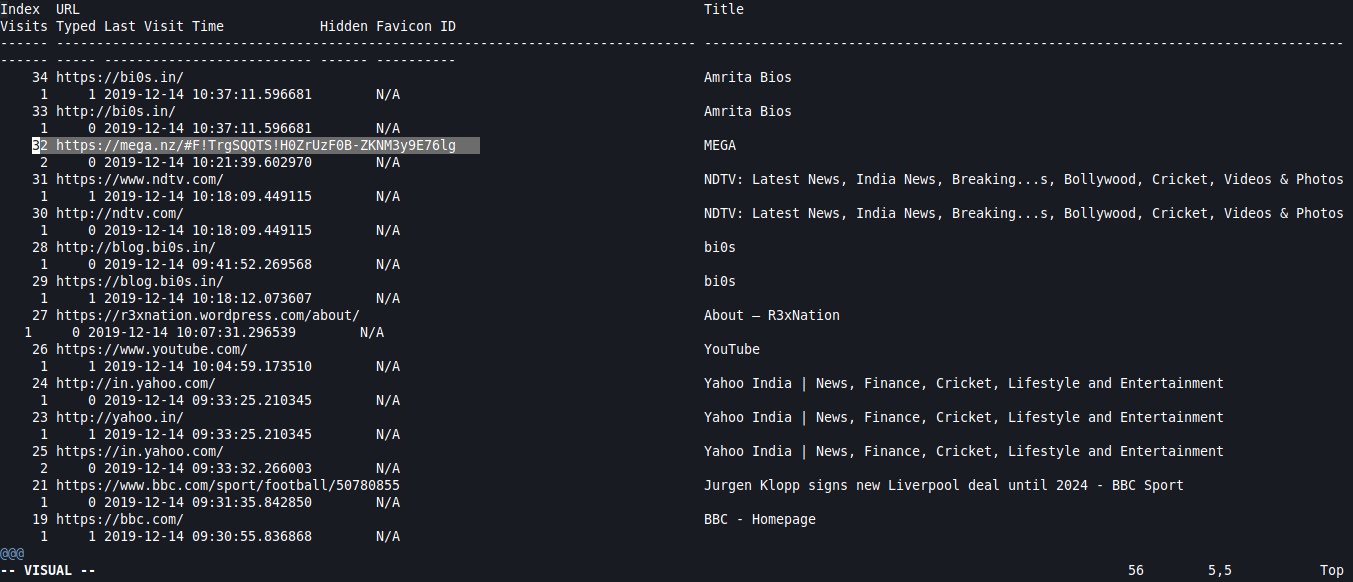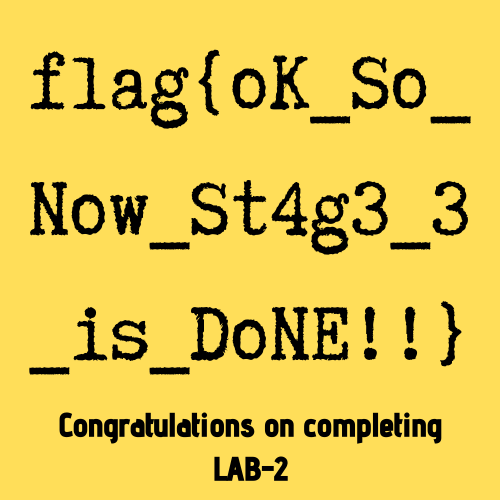MemLabs - Lab2
Challenge Description
One of the clients of our company, lost the access to his system due to an unknown error. He is supposedly a very popular “environmental” activist. As a part of the investigation, he told us that his go to applications are browsers, his password managers etc. We hope that you can dig into this memory dump and find his important stuff and give it back to us.
Note: This challenge is composed of 3 flags.
Challenge file: MemLabs_Lab2
To deal with memory dump file first we need to know suggested profile to know the operating system .
$ volatility -f MemoryDump_Lab2.raw imageinfo
Next, let’s check the processes list.
$ volatility -f MemoryDump_Lab2.raw --profile=Win7SP1x64 pslist
There are a lot of interesting processes such as(chrome.exe, notepad.exe, keepass.exe , cmd.exe ) .
Note he said in the challenge description environment let’s make some digging .
We will use plugin called envars -> show us all environment variables for each process .
$ volatility -f MemoryDump_Lab2.raw --profile=Win7SP1x64 envars | less
We found base64 string we decode it we have the first flag
$ echo ZmxhZ3t3M2xjMG0zX1QwXyRUNGczXyFfT2ZfTDRCXzJ9 | base64 -d
flag{w3lc0m3_T0_$T4g3_!_Of_L4B_2}
Great, first stage is done.
Flag 1: flag{w3lc0m3T0$T4g3_!_Of_L4B_2}
Next, let’s check this KeePass process, looks like a password manager.
**if you need to read about keepass **: keepass
The extensoin of keepass file is : kdbx
$ volatility -f MemoryDump_Lab2.raw --profile=Win7SP1x64 filescan |grep kdbx
Volatility Foundation Volatility Framework 2.6
0x000000003fb112a0 16 0 R--r-- \Device\HarddiskVolume2\Users\SmartNet\Secrets\Hidden.kdbx
Let’s dump it , we will use plugin called dumpfiles take two arguments [physical address , output folder]
$volatility -f MemoryDump_Lab2.raw --profile Win7SP1x64 dumpfiles -Q 0x000000003fb112a0 -D lab2_out/
Volatility Foundation Volatility Framework 2.6
DataSectionObject 0x3fb112a0 None \Device\HarddiskVolume2\Users\SmartNet\Secrets\Hidden.kdbx
We try to find the master password so we use file scan to search for the password.
$volatility -f MemoryDump_Lab2.raw --profile Win7SP1x64 filescan | grep -i "password"
Volatility Foundation Volatility Framework 2.6
.....
0x000000003fce1c70 1 0 R--r-d \Device\HarddiskVolume2\Users\Alissa Simpson\Pictures\Password.png
.....
Look at that, an image named Password!!! looks interesting, let’s dump it.
$ volatility -f MemoryDump_Lab2.raw --profile Win7SP1x64 dumpfiles -Q 0x000000003fce1c70 -D lab2_out/
Volatility Foundation Volatility Framework 2.6.1
DataSectionObject 0x3fce1c70 None \Device\HarddiskVolume2\Users\Alissa Simpson\Pictures\Password.png
If you look closely at the bottom right, you can spot the password.
Now let’s use this password to open the database in KeePass.
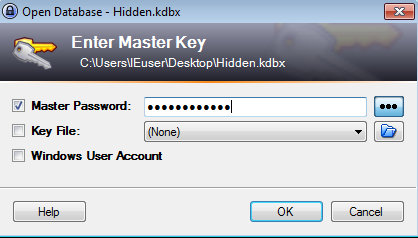 |
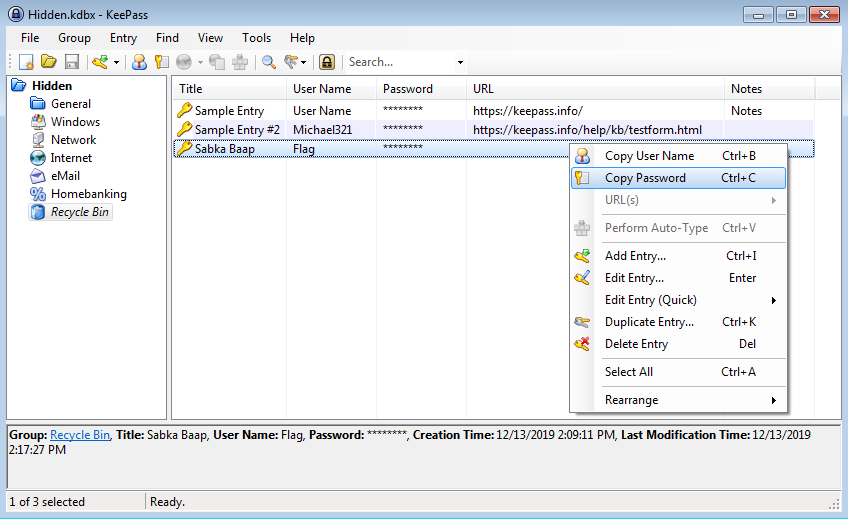 |
The flag is the copied password.
Flag 2: flag{w0w_th1s_1s_Th3SeC0nD_ST4g3!!}
Now let’s check chrome process but there is no built in plugin in volatility for chrome so we need to download this repo ans i will show you how to use it .
Github repo has the plugin we need: Volatility-Plugins
$ volatility --plugins=plugins/ -f MemoryDump_Lab2.raw --profile Win7SP1x64 chromehistory > chromehistory.txt
We have mega link, let’s open it we found zip file , let’s download it .
$unzip Important.zip
Archive: Important.zip
Password is SHA1(stage-3-FLAG) from Lab-1. Password is in lowercase.
skipping: Important.png
let’s do it .
$ echo -n flag{w3ll_3rd_stage_was_easy} | sha1sum
6045dd90029719a039fd2d2ebcca718439dd100a
After unzipping the file, I got this image.
Flag 3: flag{oK_So_Now_St4g3_3_is_DoNE!!}